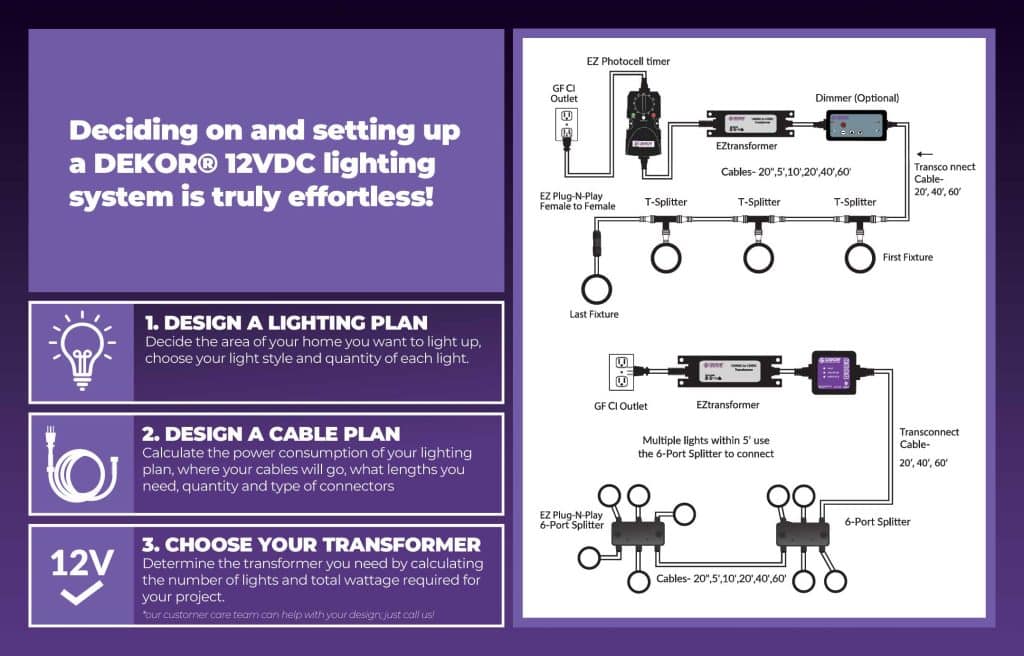How to Control Your LED Lights With Wifi
Imagine this: you just arrived at work in the morning, and you can’t remember whether or not you turned off the kitchen lights. Instead of letting the thought nag you all day, you check your phone to see which lights are on and which are off, all through an app. Or, you go on a two-week vacation abroad. You don’t want your house to sit looking dark and vacant for several weeks, so you go into your wifi controller app to strategically turn lights on for designated periods of time. This is the beauty of wifi LED controllers: simple, remote control of your lights. But, can it really be so easy? We think so. Or, at least, the DEKORKONNECT™ Wifi Light Controller is. We’ll walk you through how to set up your DEKORKONNECT™ Wifi Controller step-by-step.
What Exactly Can a Wifi LED Controller Do?
Before we get into the nitty-gritty of installation, let’s talk about the typical features of a wifi remote control. In the case of the DEKORKONNECT™ Wifi Light Controller, all of these features are accessed through the convenient Bond Home app, available on your mobile device.
- Adjust light brightness
- Create and set lighting zones
- Schedule lights
- Integrate with smart devices, like Google Home or Amazon Alexa, for access to voice control
- Access remotely
To learn more about the features of the DEKORKONNECT™ Light Controller, visit this page.
Connect Your LED Lights to a Wifi Controller
Whether you’re adding a wifi controller to an existing lighting set-up or you’re installing a completely new lighting addition, it’s easy to set up the DEKORKONNECT™ wifi controller. All DEKOR® products are created with the average homeowner in mind, so they are perfect for DIY projects that do not require a professional.
Getting Ready to Install Your Wifi Controller
For best results for the DEKORKONNECT™ remote control, you’ll want to use DEKOR® products. Since this particular wifi controller is compatible with our Plug-N-Play system, it can be used with nearly every lighting product available from DEKOR®. The wifi controller can be used to control up to 60W of LED lights. If you wish to control more or add additional zones, you can always purchase more DEKORKONNECT™ controllers. You will still be able to manage them all through the same app on your mobile phone. To start, you will need the following supplies:
- A nearby outlet
- A 12VDC DEKOR® power supply or transformer
- DEKORKONNECT™ Wifi Light Controller
- Transconnect cable
- Splitters, if needed
- Any DEKOR® lights
- Your Android or iOS device
Install the Hardware

- Install your DEKOR® lights as desired. Begin this process when you are ready to connect your lights to a power supply.
- Connect your cables with the power supply unplugged from the outlet. First, connect the input lead of the DEKORKONNECT™ to the DEKOR® 12VDC power supply.
- Connect the Transconnect cable to the installed DEKOR® lights as well as the DEKORKONNECT™ Wifi Controller.
- Plug your 12VDC DEKOR® power supply into a GFCI-protected outlet. If you see a red “FAULT” light, check the polarity key on your cable to make sure your Plug-N-Play connectors and splitters are properly attached before proceeding.
- You may wish to mount the Wifi Controller with included adhesive strips or by replacing the installed black screws with included wood screws.
- Note: If you attempt to connect more than 60W of lights up to the DEKORKONNECT™ Light Controller, the system will fault. In this case, unplug the power source, reduce the lights to less than 60W, and re-plug it in.
Set-up the App and Connect Your Lights
- Download the Bond Home app on your mobile device.
- Create an account in the app.
- In the app, tap the blue “+” to add a new device. The app should recognize your DEKORKONNECT™ Wifi Controller as a “Smart by Bond” device. It will appear along with its unique ID.
- Follow the steps in the app to configure your device and connect it to your wifi network.
Here is a handy video tutorial in case you need some visual guidance: Now, you have all of the tools you need to hook your lights up to a top-of-the-line, smart LED controller. From here, you can take advantage of all of the features that the DEKORKONNECT™ Wifi Controller has to offer.