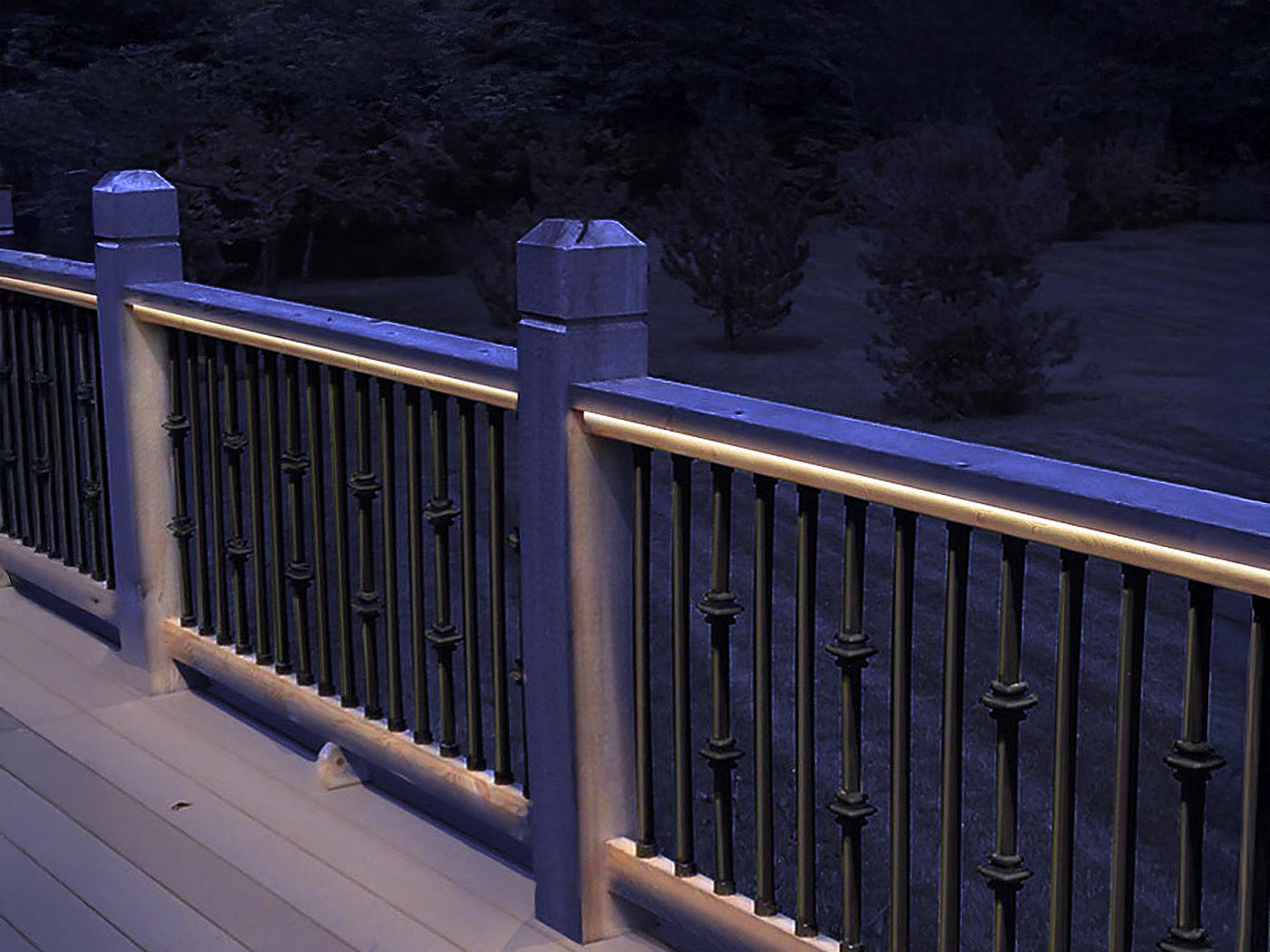EZ LED Dimmer with Remote for Indoor Applications
EZ LED Dimmer with Remote for Indoor Applications
Easy Installation Instructions
Easy Installation Instructions
You Might Also Need


















Helpful Resources
Product Documents
- Battery Remote 12v model 27a (included)
- Certifications ETL Listed
- Dimensions 4.5 x 2.13 x 1.25
- Housing material ABS
- Manufacturer DEKOR® Lighting
- Product spec sheet
- Voltage 12VDC
- Waterproof No
- Weight 1 lbs
EZ LED Dimmer for Indoor Applications
The EZ Dimmer is designed to dim your project lighting. It can be operated by either the remote which is provided with it or by pressing the dimming buttons on the unit. The remote control has a range of 30 feet from the base unit.
Wiring of the unit is simple. Just strip the transformer output leads and place the + - contacts located on the input side of the controller. Wires that feed your lights are placed in the output + - contacts of the controller. The unit is not waterproof so a dry location or EZENCLOSURE is recommended.